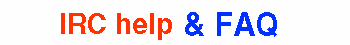
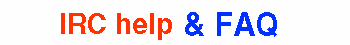
We try very hard here at The Internet Hardlink Co to practice proper net manners when treating other IRC users. We do not allow users to flud, attack, or take over other people irc channels. These rules are all spelled out in our AUP and Service Agreement. We will terminate your account if we find that you have violated our polices
We currently have several IRC servers running at our site. Some are open to the public, other are not.
Our default server is currently called IRC.NEUROFLUX.NET, it may soon be linked to: GalaxyNet. It would be called: Randolph.Mass.US.GalaxyNet.org.
Another one is called: Boston.MA.US.LittleNet.Org. They do a real nice job making sure that things stay clean for the younger users. It is linked to: LittleNet.
Many of our users desire to run eggdrops on our bot servers. We have three bot server that can be used for irc bots. They are:
PLEASE NOTE: Users will not have access to either of these two machines until After they have signed and returned their Service Agreement.ALSO NOTE: hornet.hardlink.com is our SHELL server and is NOT to be used for running bots. You can use it to configure bots, read email, news, or surf the web, but any bots found running on hornet.hardlink.com will be killed.
Before you even think of running a bot here you should read the README file that comes with all eggdrop sources. It is informative.
We have already compiled and installed most version of bots for you. There is really no need to do this for yourself. We must have over 100 copies of the same eggdrop binary on our system. It is a real waste of time and disk space. You can find the bots that are installed by doing the following:
hardesty@hornet: cd /usr/local/bin hardesty@hornet: ls -lad egg* -rwxr-xr-x 1 root other 56 Jan 7 1996 eggbot lrwxrwxrwx 1 root other 12 Dec 2 23:04 eggdrop -> eggdrop1.1.5 -rwxr-xr-x 1 root other 485268 Jan 7 1996 eggdrop.9 -rwxr-xr-x 1 root other 18864 Dec 2 23:02 eggdrop.conf -rwxr-xr-x 1 root other 508908 Jun 19 1996 eggdrop1.0e -rwxr-xr-x 1 root other 512272 Aug 6 1996 eggdrop1.0f -rwxr-xr-x 1 root other 526764 Aug 2 1996 eggdrop1.0g -rwxr-xr-x 1 root other 544388 Nov 22 1996 eggdrop1.0i -rwxr-xr-x 1 root other 557188 Oct 9 1996 eggdrop1.0j -rwxr-xr-x 1 root other 567076 Nov 20 1996 eggdrop1.0l -rwxr-xr-x 1 root other 567844 Jan 4 1997 eggdrop1.0m -rwxr-xr-x 1 root other 613892 Jan 28 1997 eggdrop1.0n -rwxr-xr-x 1 root other 569204 Mar 26 1997 eggdrop1.0p -rwxr-xr-x 1 root other 751832 Jul 11 1997 eggdrop1.1.4 -rwxr-xr-x 1 root other 637900 Dec 2 23:02 eggdrop1.1.5 -rwxr-xr-x 1 root other 5226 Jun 19 1996 eggstat hardesty@hornet:
Just copy the eggdrop.conf file from the /usr/local/bin directory to your home directory and then run the eggdrop.
hardesty@hornet: cp /usr/local/bin/eggdrop.conf . hardesty@hornet: ls eggdrop.conf htdocs hardesty@hornet: eggdrop -c eggdrop.conf Eggdrop v1.1.5 (c)1997 Robey Pointer * Please edit your config file. hardesty@hornet:All you have to do is type the word "eggdrop" because the directory /usr/local/bin is in your env path. You could just as easily have typed "eggdrop1.1.4 -c eggdrop.conf" if you had wanted. It would have run the 1.1.4 version of the eggdrop software.
We have the newest version of eggdrop in the directory called: /usr/local/eggdrops
root@viper: cd /usr/local/eggdrops root@viper: ls -lad * -rwxr-xr-x 1 root other 16830 Apr 23 10:55 README -rwxr-xr-x 1 root other 2013 Aug 20 1997 botchk drwxr-xr-x 3 root other 512 Apr 23 10:55 doc -rwxr-xr-x 1 root other 506740 Apr 23 10:55 eggdrop -rwxr-xr-x 1 root other 619364 Aug 20 1997 eggdrop.1.2 -rwxr-xr-x 1 root other 22409 Aug 20 1997 eggdrop.conf drwxr-xr-x 3 root other 512 Aug 20 1997 filesys drwxr-xr-x 5 root other 1024 Apr 23 10:55 help drwxr-xr-x 2 root other 512 Apr 23 10:55 language drwxr-xr-x 2 root other 512 Apr 23 10:55 modules -rwxr-xr-x 1 root other 170 Aug 20 1997 motd -rwxr-xr-x 1 root other 619364 Aug 20 1997 oeggdrop drwxr-xr-x 2 root other 512 Apr 23 10:55 scripts drwxr-xr-x 2 root other 512 Aug 20 1997 text -rwxr-xr-x 1 root other 14177 Aug 20 1997 weed root@viper:The eggdrop version can be tested with the -v command.
/usr/local/eggdrops/eggdrop -c eggdrop.conf
There is more information for eggdrops below to get you going.
We hope the following information will be helpful to you. We have broken the pages down into topics. If you do not find the topic that you are looking for, please let us know at: support@hardlink.net. or please call our technical support number: (781) 961-4982 .
Eggdrop Beginner Guide
This textfile has some nice information for the beginner Eggdrop user.
It was written by one of our users
budro@hardlink.net. Thank him.
Eggdrop FAQ
This WebPage has some nice information for the beginner Eggdrop user.
Eggdrop Error FAQ
This WebPage has some nice information for people having problems
with their eggdrops.
IRC/Eggdrop Help Site
Excellent site containing more IRC/BOT information than you could
ever use. Check it out.